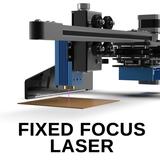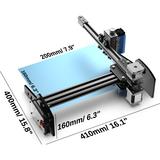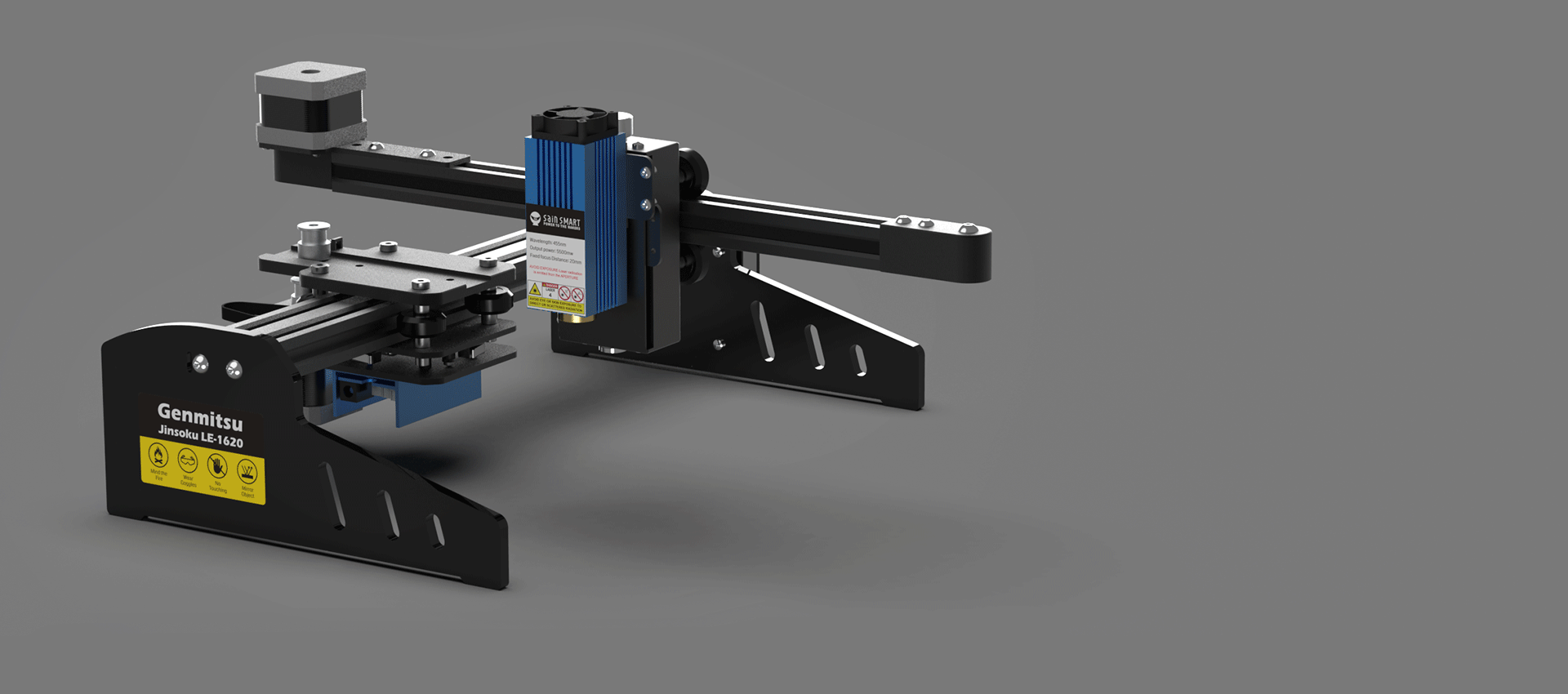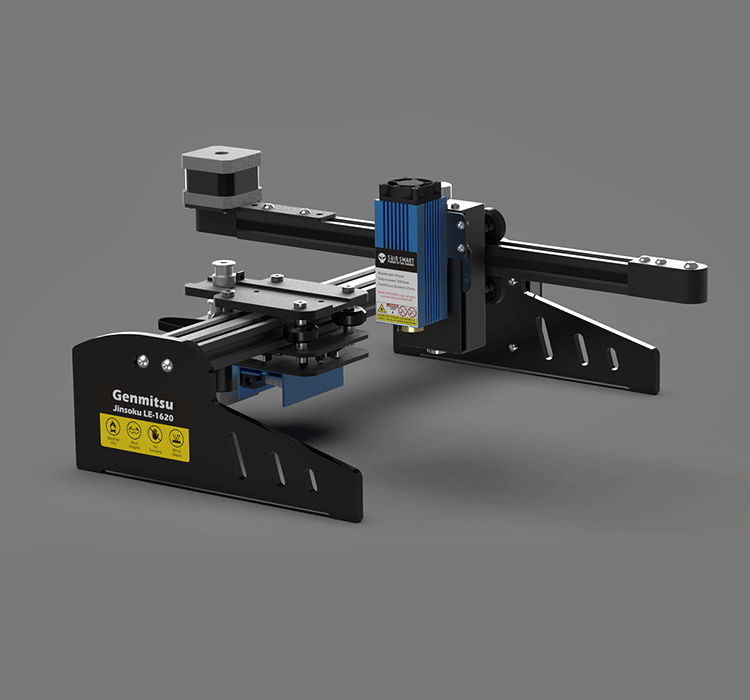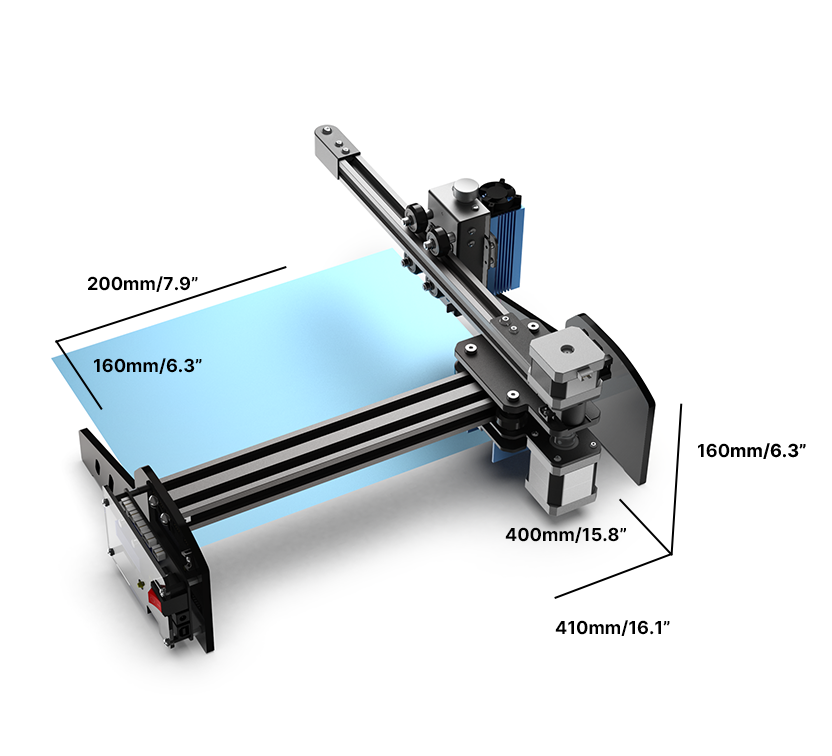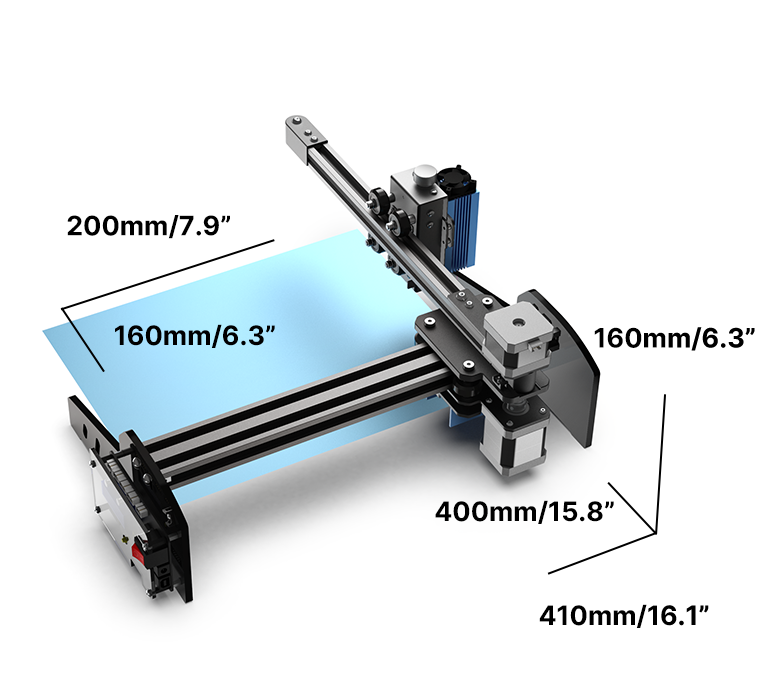Jinsoku LE-1620 Portable 5.5W Single Arm Laser Engraver
Easy Assembly & Large Working Area: Super easy to assemble and start cutting or engraving in minutes. Bigger engraving area (200mm X 160mm) than similar machines.
Advanced Motherboard: Test fire button enables you to easily run a trace of your project and knows exactly where your engraving or laser cut design will be in your stock material, return to zero, and pre-run for the perfect job every time; With XY axis double limit switch, one press to return to zero; Uses GRBL firmware compatible with Lightburn/laserGRBL, etc.
Height Adjustable Z-axis: Easily adjust the height of the laser to fit in materials of different heights and thicknesses. Expand your projects with a Rotary accessory or work with thicker materials.
Powerful Fixed Focus Laser Module: 5500MW optical power, 20W input power. Achieve 1 pass laser cutting without the need of air assist on materials like 3mm thick basswood board. Capable of engraving on all types of plastics, soft aluminum, woods, leather, acrylics, PVCs, and PCBs, the Jinsoku LE-1620 can be used on a wide range of projects and materials.
Professional Technical Support: Quick start tutorial is included in Installation Guide. If you get stuck, check out Jinsoku LE-1620 Quick Start Guide in the SainSmart Resource Center or contact us with any questions that arise.
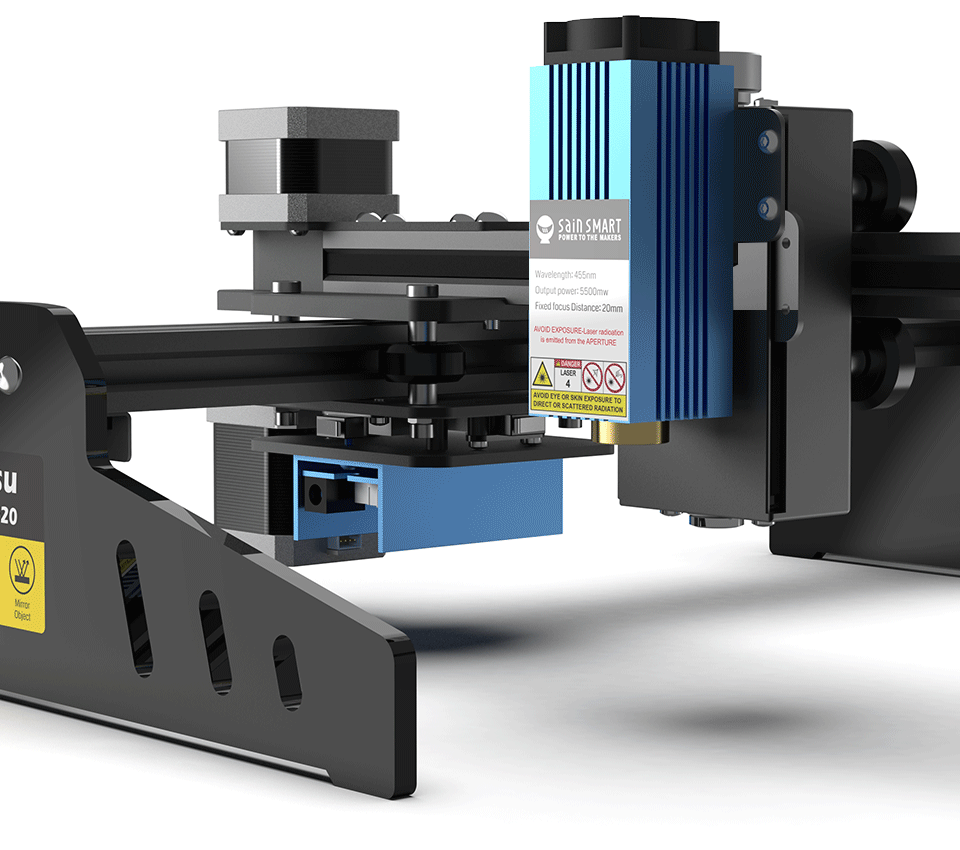
Height Adjustable Z-axis
You can easily adjust the height of the laser to fit in materials of different heights and thicknesses.
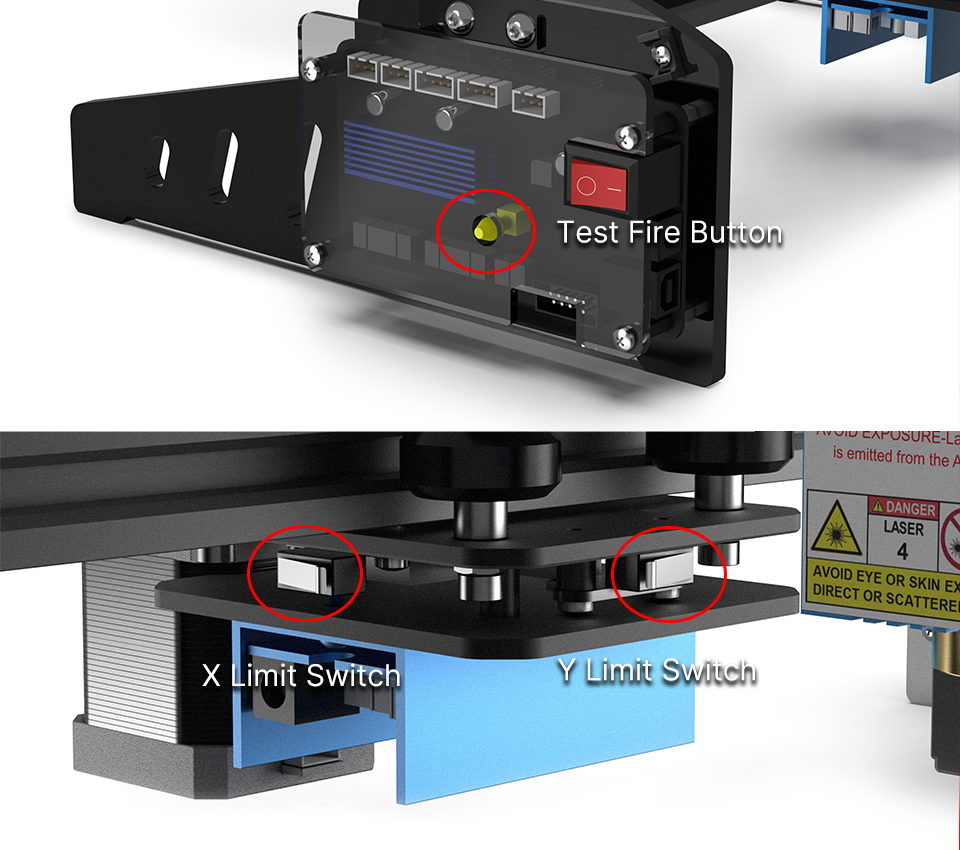
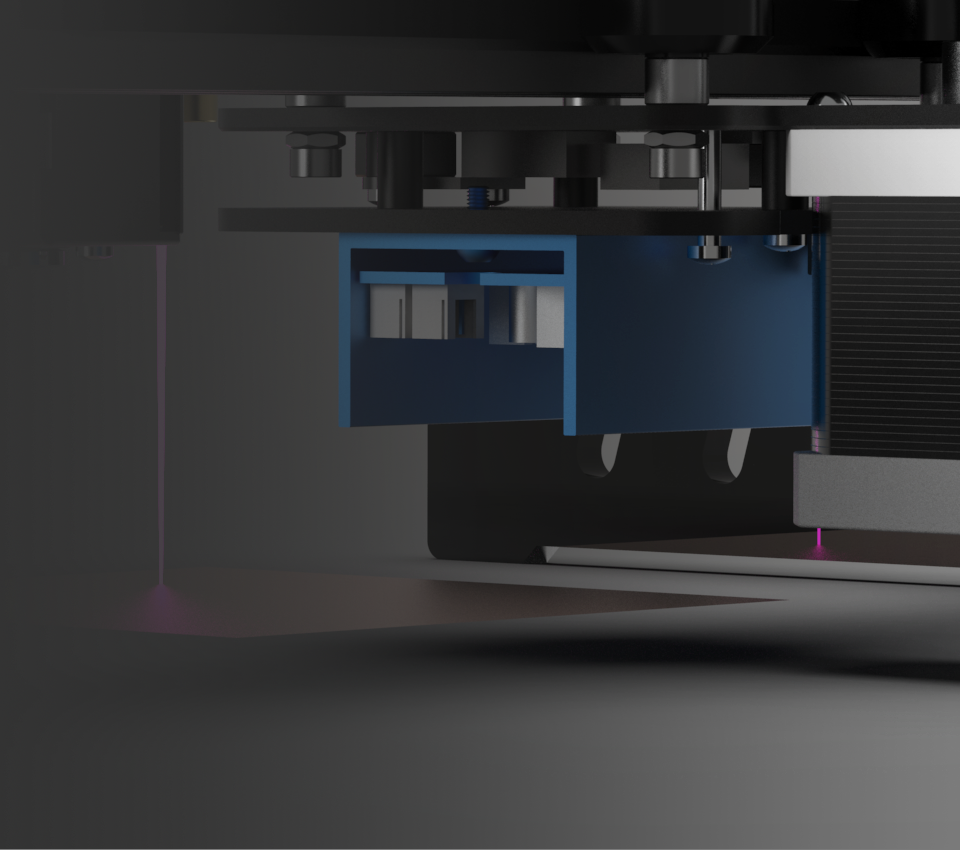
Test Fire Design
Get the most out of your stock material by accurately tracing your work area before you start your engraving/cut.
1. Press the button to test fire.
2. Long Press the button to return XY to zero.
3. Press it to pre-run the engraving area (avoid engraving beyond the engraving material). Press it again to turn it off.
Powerful Laser Module
With 5500MW optical power, 20W input power, the fixed focus laser can not only prolong the service life of the laser head but also achieve maximum power. The drive and laser head are in-stalled sep-arately which reduces the weight of the single arm laser when engraving, making it more stable and easier to replace.
Applicable Materials

Bamboo

Ceramics
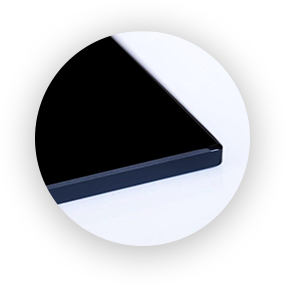
Dark Glass

Stainless Steel

MDF

Leather
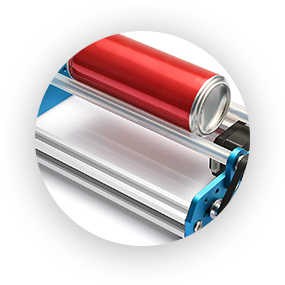
Aluminum Alloy

Wood
Specification
-
Focal length of laser module:
20mm
-
Adjustable height of laser:
50mm
-
Working area:
200mm (Y) x 160mm(X)
-
Software:
GRBL firmware, compatible with Lightburn/laserGRBL etc.
-
Dimension after installation:
410mm x 400mm x 160mm
-
Supported OS:
Windows XP, 7, 8, 10, Mac OS, and Linux
-
Note:
Before engraving with aluminum, please use a marker pen to blacken the metal surface to be engraved.
- Reviews
- Questions
I use this to engrave acrylic sheets and its been easier using this instead of my cricut maker. I've been making the engraved sheets for the LED stands and my son loves me being able to make what ere design he asks for. It comes almost fully assembled. It also includes some safety glasses as well for the laser. Of you're never used a laser engraver before, there are tons of videos on now to do it and the softwares you can use. This is a great small one that you can use for smaller projects.
This is a small laser engraver for wood and porous surfaces. Fully assembled, the device measures about 16��x16��x6�� and will engrave a surface that measures 6��x8��. In the box, you get parts to assembly the device. You need to assemble the frame yourself, then add the X and Y axis modules, the laser module, connect the wires, and focus the laser. A USB A to USB B cable is included, as well as red goggles and an instruction manual. Software is not included, nor is there any information about how to use the software. Basic safety instructions are included in the manual, however. I find this engraver can do quite a bit more than my first laser engraver could. My first laser engraver was a LaserPecker. While the LaserPecker included the software as a phone app, its engraving area was quite limited, and the software was clunky as well as temperamental. This Genmitsu engraver can engrave on a larger surface, and PC-based software is much more capable than the LaserPecker software. You have several options for software, although the manual only mentions LightBurn. I use LaserGRBL, which is free. It��s not entirely intuitive and it has its quirks, but when you get used to it, you can do a lot with it. This laser does a good job burning wood once you get the laser focused properly. The included fixed focal column piece helps with the focus. I am very happy to see the safety instructions listed in the booklet. Lasers can be really dangerous, so it��s good to be aware of the hazards before you start. Overall, this is a good choice for a small or beginning laser engraver.